Chain.io supports a Save/Deploy flow feature which allows users to create, review/collaborate, and deploy flows in a controlled and efficient manner. The feature allows users to make changes to a flow and save them locally, without immediately deploying the changes to production.
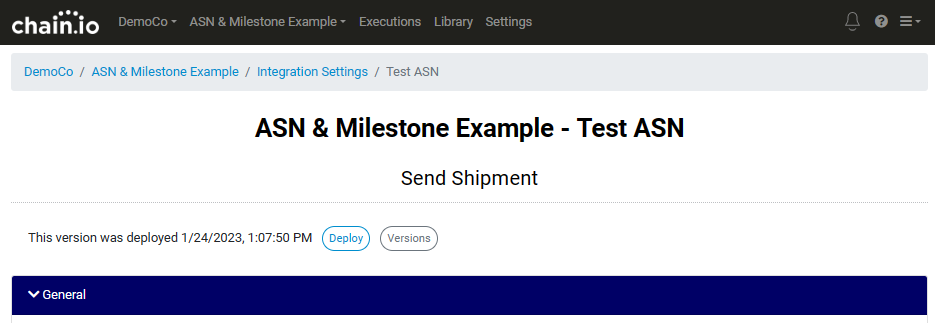
Additionally, this allows users to keep track of different versions of the flow, roll back to a previous version if necessary, and keep track of when changes were made - which can be useful for auditing and compliance purposes.
The feature provides several benefits, such as:
-
Collaboration: It allows multiple users to work on the same flow at the same time and collaborate before deploying it to production.
-
Version Control: It allows users to keep track of different versions of the flow and roll back to a previous version if necessary.
-
Flexibility: It allows users to make changes to the flow and deploy them to production at their own pace, rather than having to deploy all changes at once.
-
Auditing: It allows users to keep track of when changes were made, which can be useful for auditing and compliance purposes.
Portal Update:
- The display box shows a timestamp of the latest deployment, as well as 'Deploy' and 'Versions' buttons, above the General drop box.
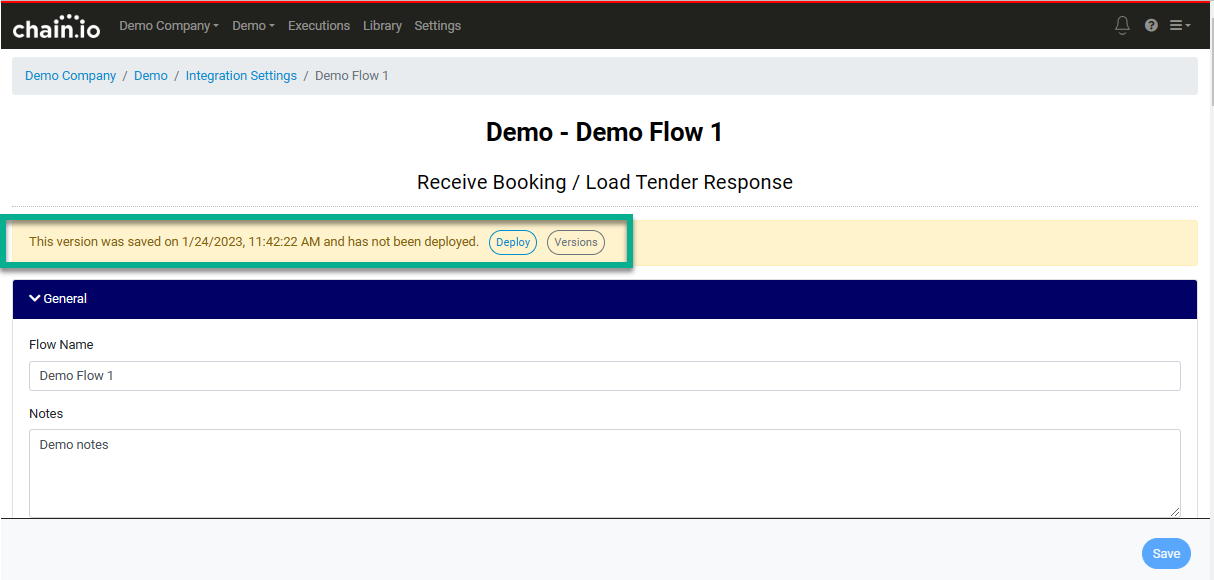
- The 'Versions' button allows users to view the deployment history and distinguish between the 'Currently Deployed' version and 'This Version' being worked on. This allows for a draft, collaboration with others and review before deploying to production.
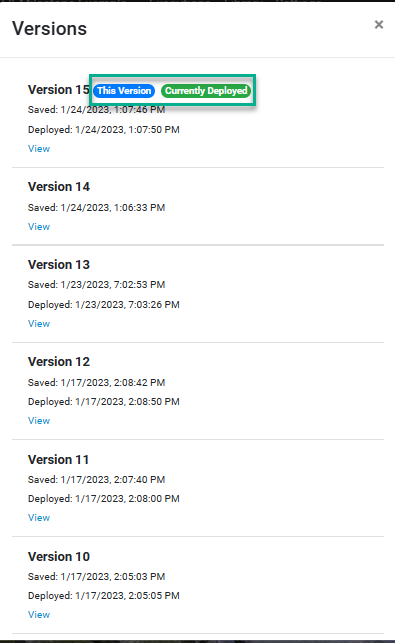
Deploy a New Version
- Create the flow as desired.
- Click the 'Save' button in the bottom right corner.
- The display box will confirm 'This version has been saved, and not been deployed' select 'Deploy'.
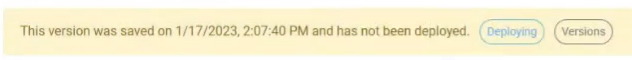
- The display box will confirm that the flow has been deployed successfully.
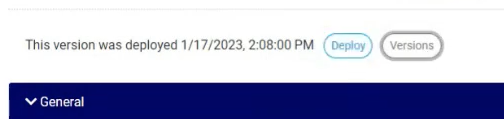
Deploy an Older Version:
- Click the 'Versions' button to view the version history.
- Locate the desired version number and click 'View' to open and review it.

- Click 'Save' in the bottom right corner to update that version to the current version.
- The display box will confirm 'This version has been saved, and not been deployed' select 'Deploy'.
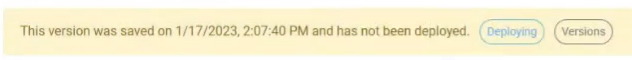
- The display box will confirm that the flow has been deployed successfully.
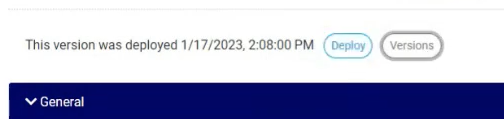
- Note: It is not possible to deploy an older version without first saving it.
Was this article helpful?
That’s Great!
Thank you for your feedback
Sorry! We couldn't be helpful
Thank you for your feedback
Feedback sent
We appreciate your effort and will try to fix the article